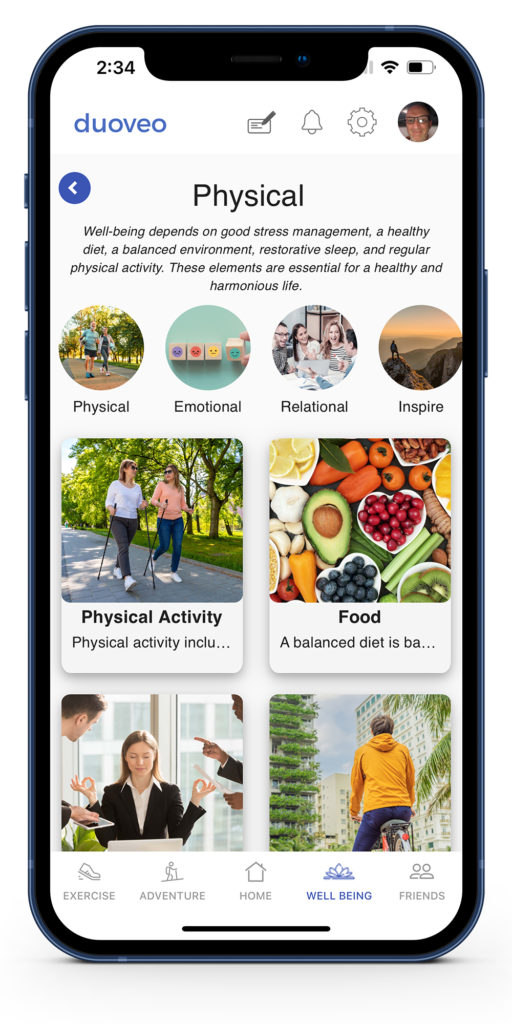Recording an adventure
The first way to create an adventure is to record it with the DuoVeo app while doing it.
Once on the starting point of your adventure, launch the application and go to the adventure page and press “Create a new Adventure”.
DuoVeo will record your position as you progress along the way and place it on the map. In addition, you will be able to add useful information like
– Icons (parking, toilet, pinic area, scenes ..)
– Photos
– Videos (5s)
– Shady or shinny track
– rules ( bike, dog, horse,..)
When you are done, the last step is to provide a quick description, the level of difficulty and how you feel about it.
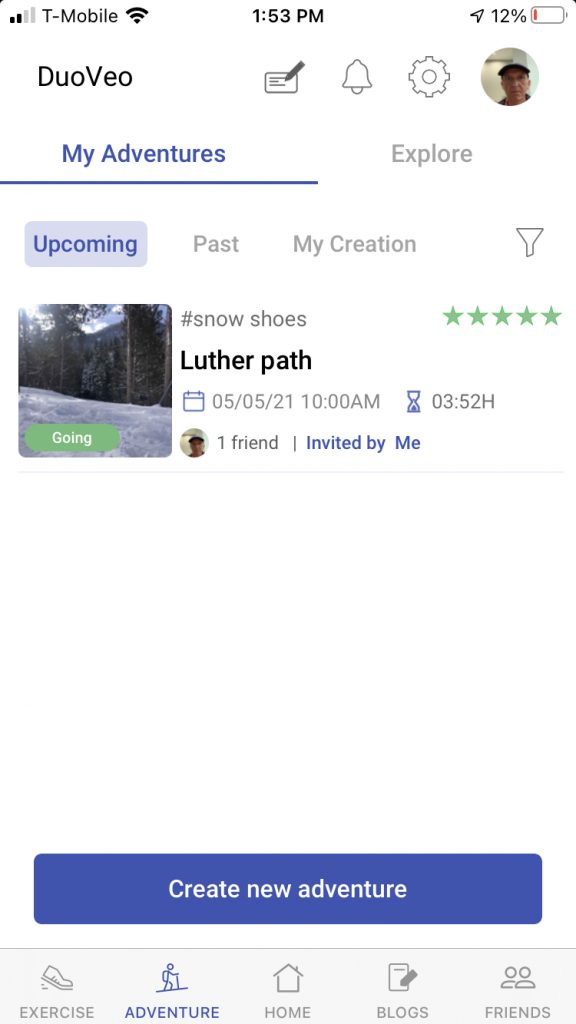
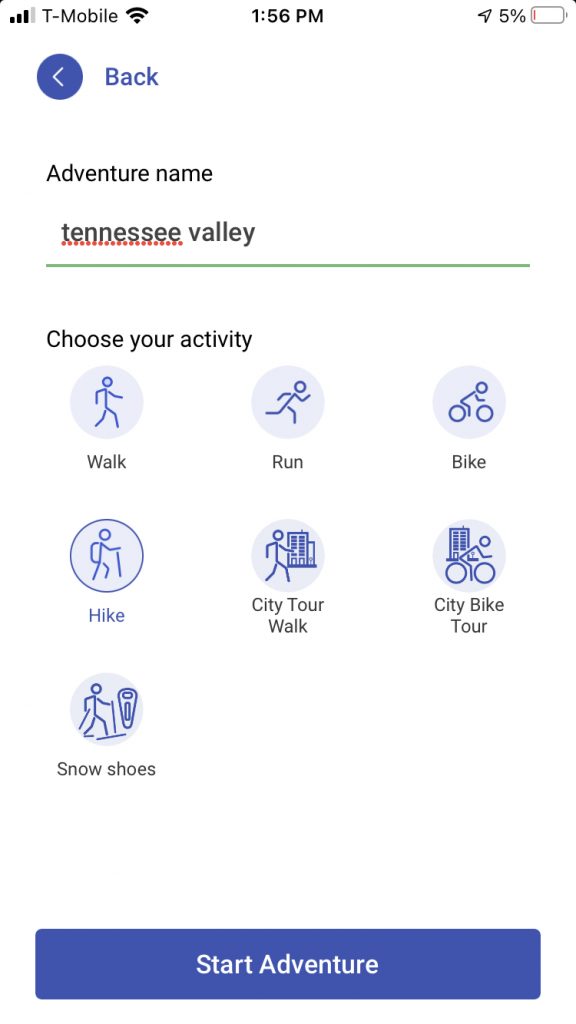
Types of adventures
hike
bike
run
walk
City Tour walk
City tour bike
Snow shoes
We plan to add more options in the future.
The map view
There are two ways to visualize your adventure during your trip:
- Map with details about the adventure
- Or full screen map
Along the way you will add all the information you like.
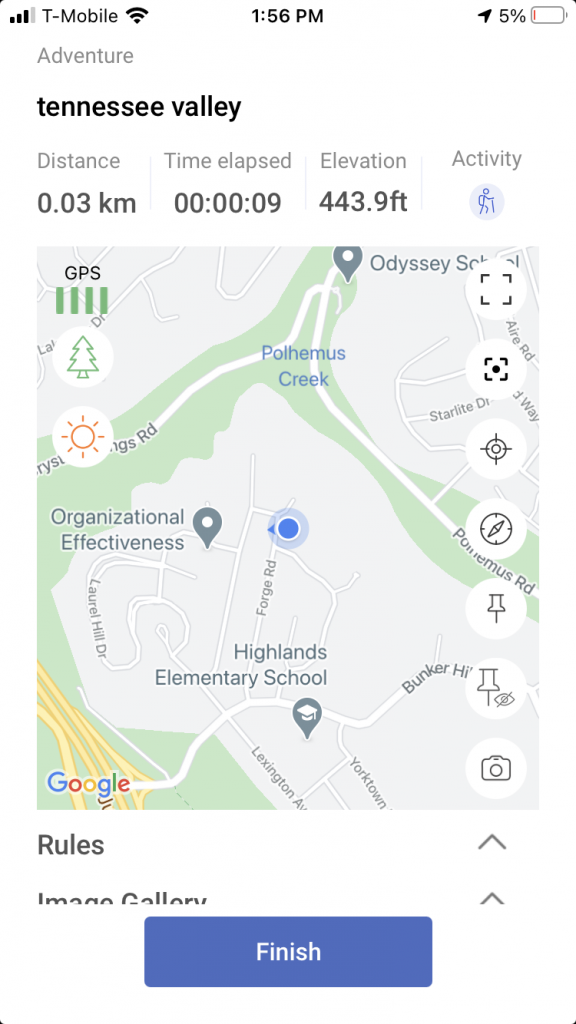

Buttons
full size map
resize the map
your current location
compas
add icons
show icons
add Photo / Video
The icons
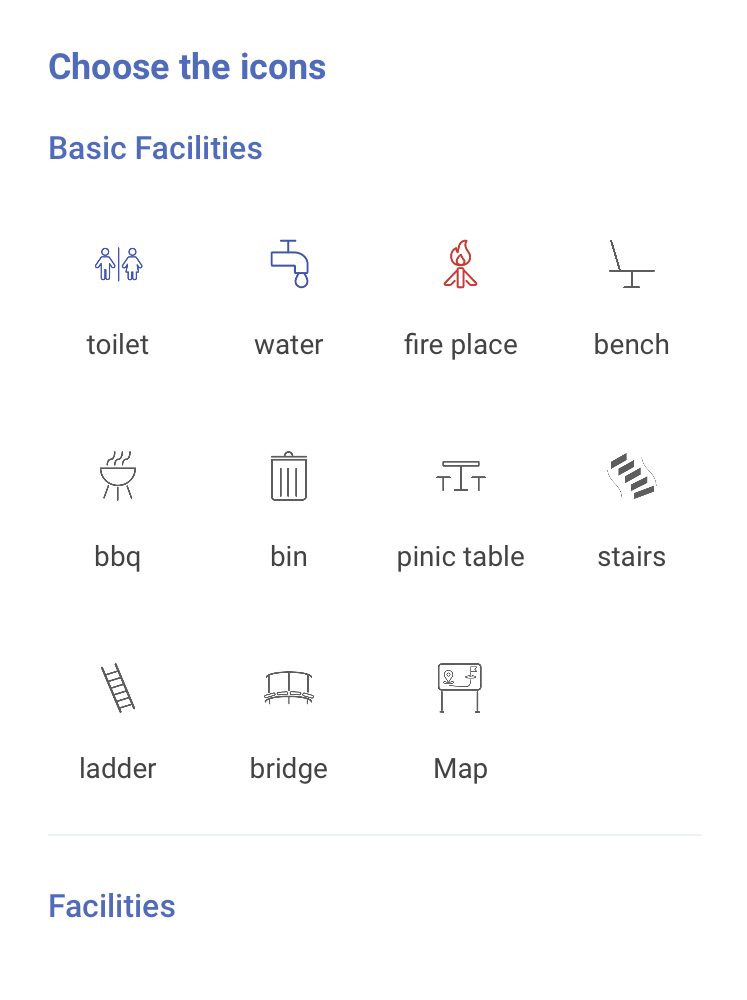
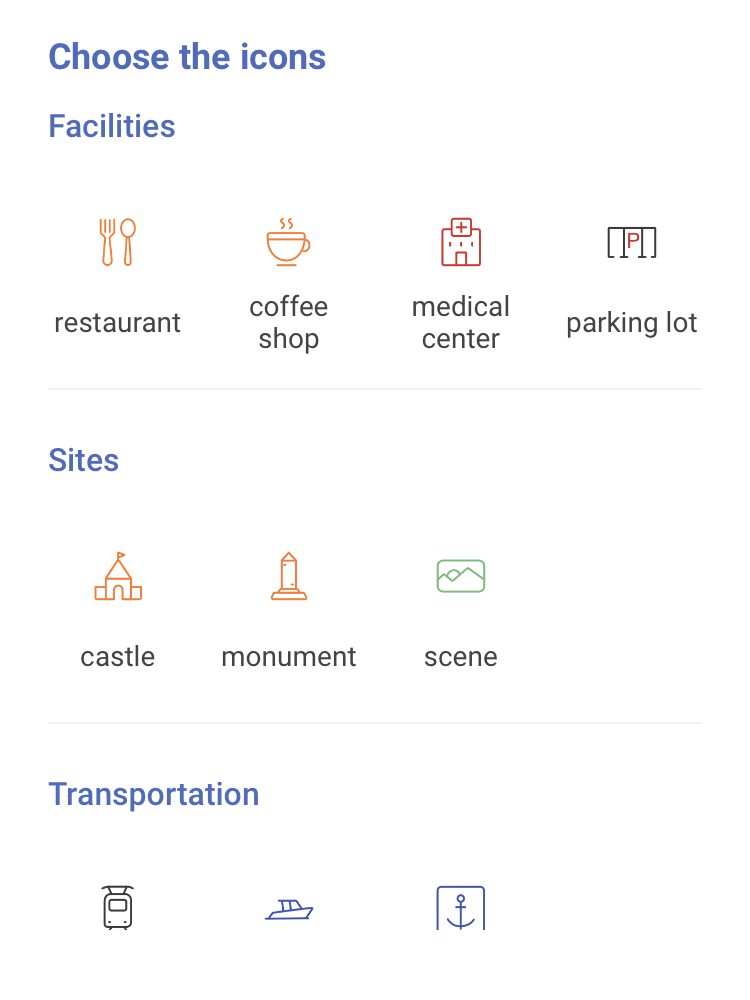
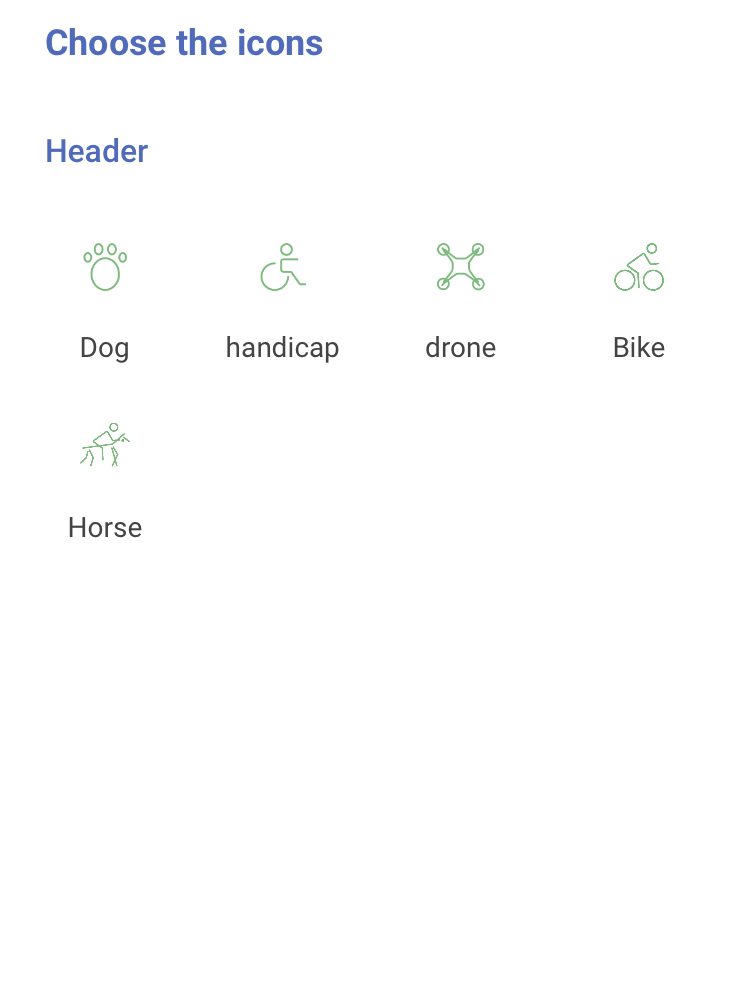
Plenty of icons are available.
They are here to indicate the location and type of facilities, scenes, sites and transportations you may expect. Rules tell you what is authorized.
When you are at the location of the item you want to identify, you select the Icon logo, and choose the one the most appropriated to describe it.
Don’t hesitate to tell us if you like us to add others.
Photos and Videos
Record all the medias (Photos and Videos) along the ways. All your medias will be saved in your library too.
You can later on add or remove medias.
When you finish, define the media that you feel the most appropriated to describe the adventure, it will be shown on the top.
If you like, add a description for the picture or video.
You can take video, up to 5s long max too. Every media will be shown on the map with a small icon. Anyone will be able to visualize where the content was taken. Easy for you to discover them during their adventure.


The adventure is ready
When you complete the adventure, you will see the following results. You can see it on your mobile or using your computer or tablet.
This is a City Tour Walk example.
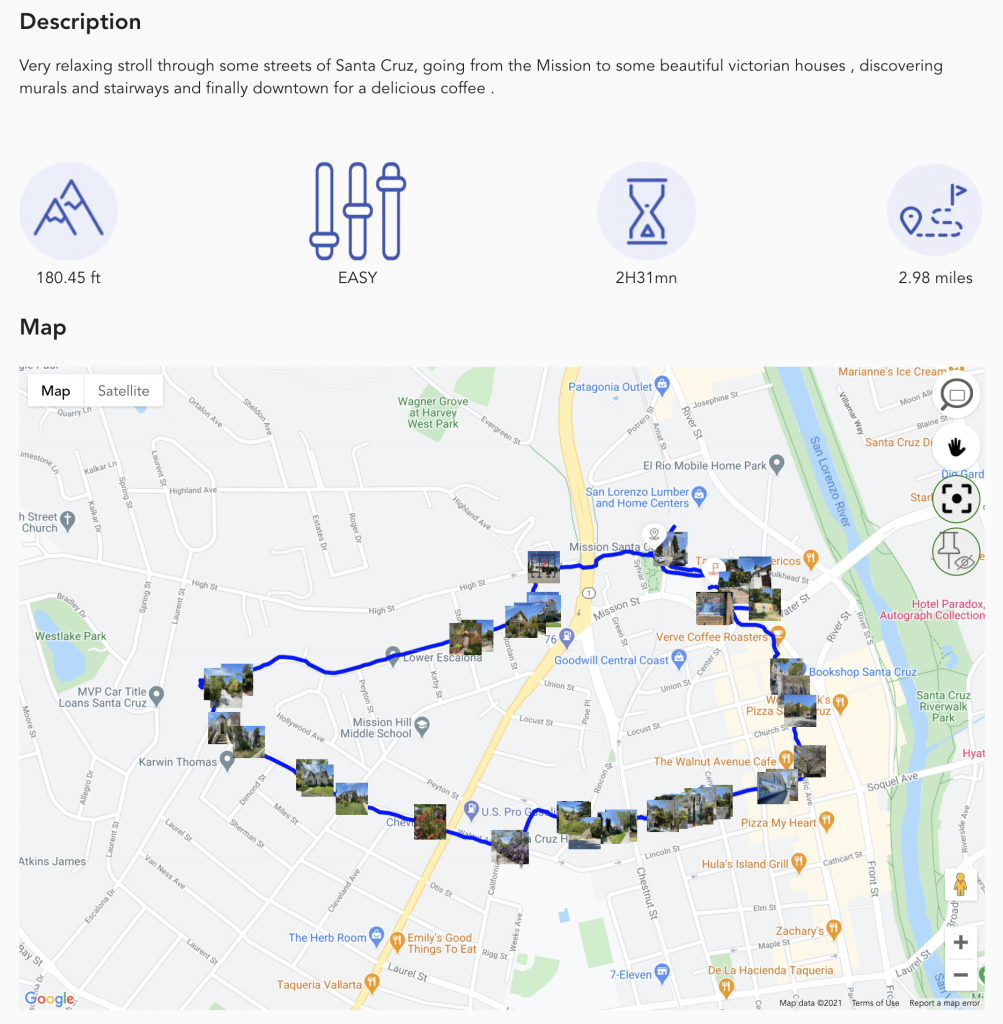
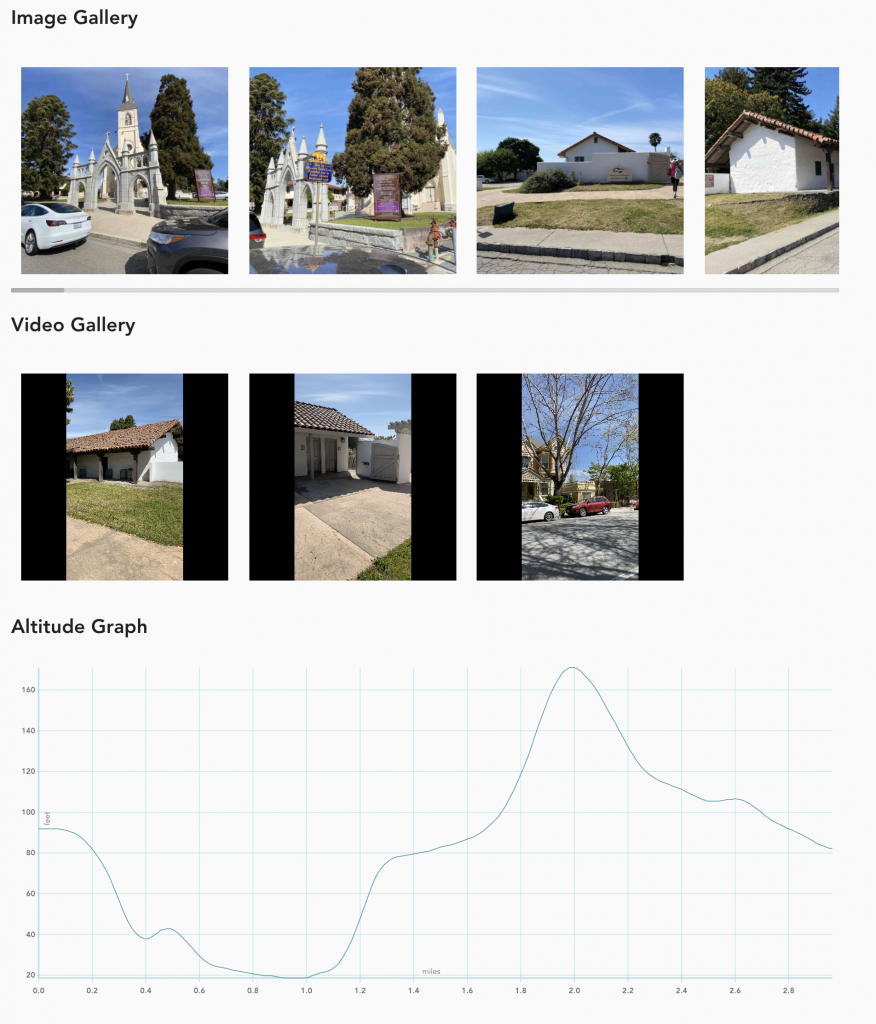
Creating an adventure in advance with the web application
You want to plan the adventure in advanced. You want to make sure you get the right track and every one to know the meeting point to start. With our tool you can do it. It is a very short and very simple process.
The first step will be for you to open your browser on your computer.
Go to : my.duoveo.com
Go to your adventures (see below)
on click on “Create a New Adventure”
From there you will be guided to create a new one.
First step: name it
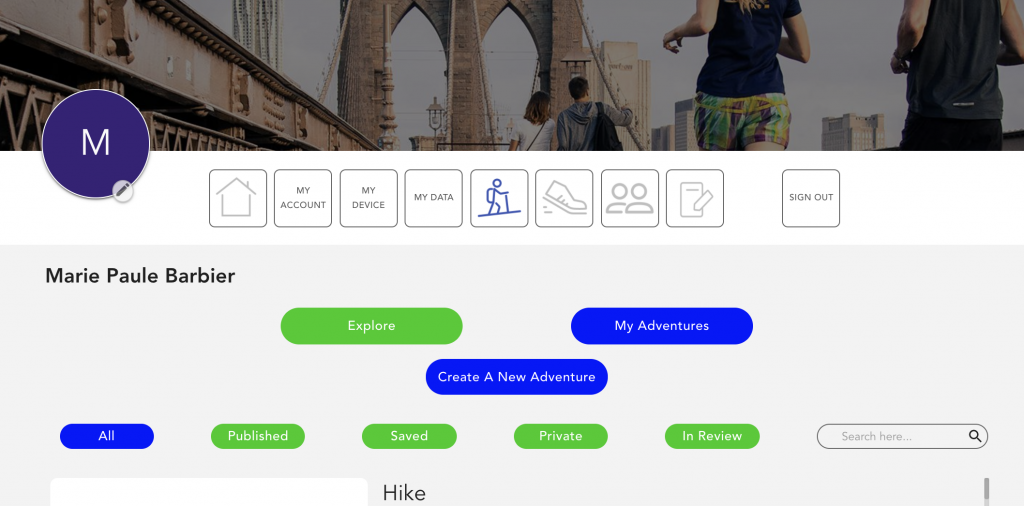
The first step consists of providing few information. Like the name, type, the country and the average speed is required to estimate the time to do the adventure.
Second step: draw it
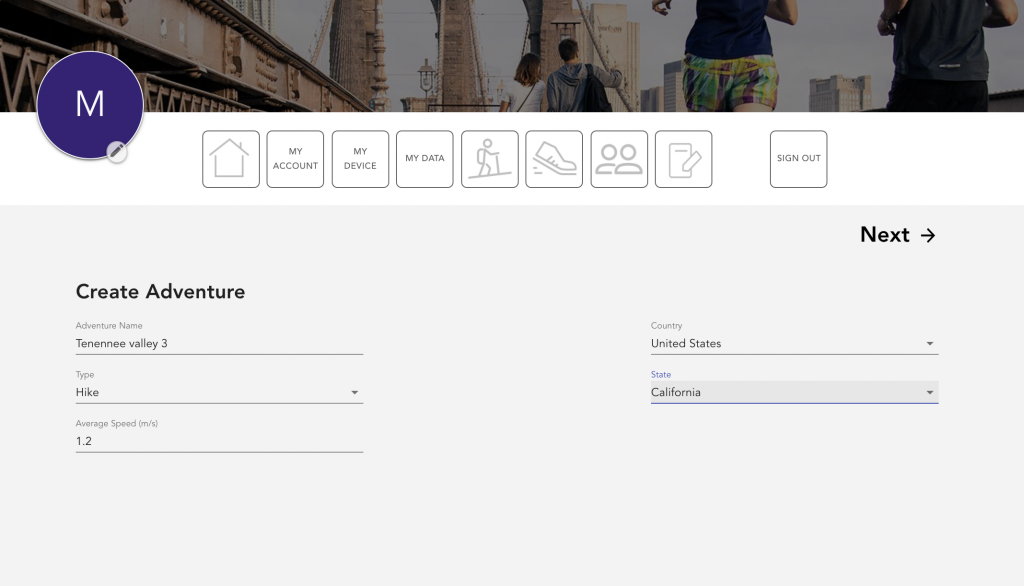
The second step will be to draw your itinerary and describe this adventure. When it is completed, you will save your adventure. It is quite simple and we incorporated a video tutorial to help.
When it is completed you can save your adventure and start to share it with your friends.
The video below shows the process of creating the trail.
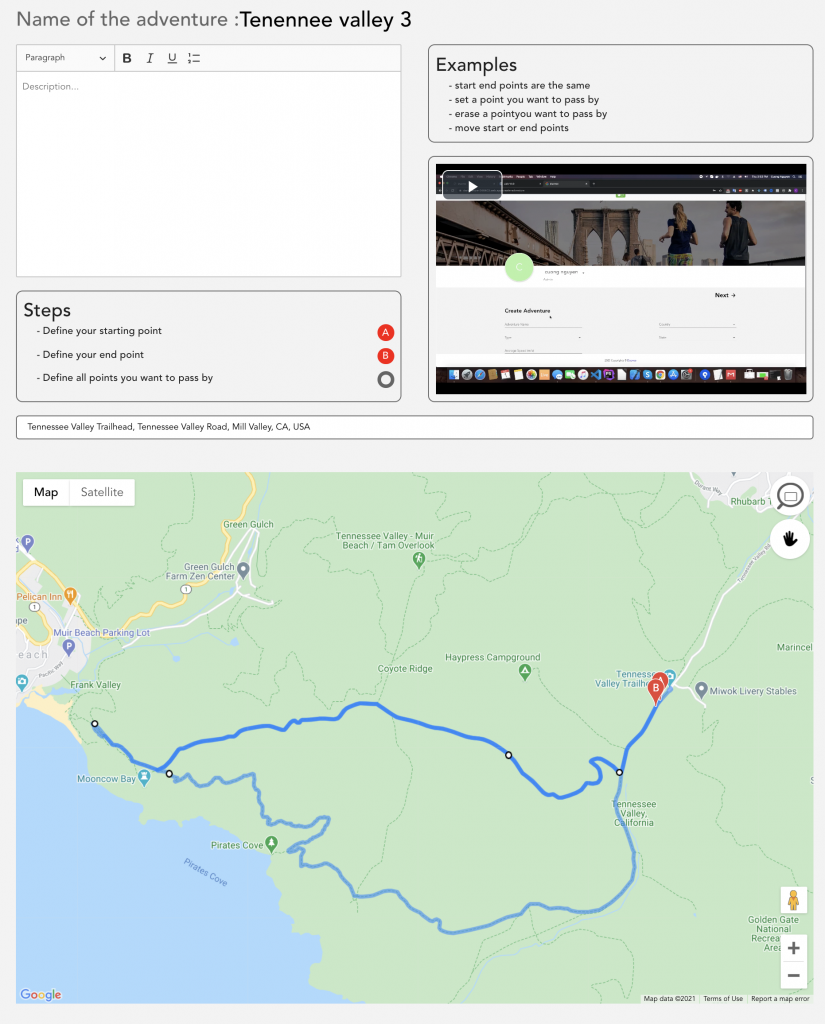
Your adventure is created and you can schedule it.
When you will explore it, you will be able to add photos, videos and icons to complement it.
HAVE FUN !